I needed to remove a fishing wire rig from the tree in the wind shot, however the clean image process wasn't going to work with this one as I would have needed a clean image for each frame due to the moving shadow across the floor. After some experimentation I realised I could paint out the rig in After FX, using the colour eyedropper tool to select the colour nearest to each section of the rig in paint a few pixels at a time.
Example of a section of the wire that has been painted:
The whole wire has been painted out:
This was a long and tedious process as I had to do it hundreds of times on each individual frame, but the outcome worked well in the moving image.
In the shot where the Librarian falls asleep and drops the book on the floor I had secured the chair to the flooring by its tie downs with tape. This was visible due to the angle of the chair and therefore needed to be removed. I applied the same principles as I had with removing the rig in the bookshelf scene, except that this took more care and precision as I had to mask the movement of the hand on every frame.
Showing the movement of the mask:
In the bookshelf scene I needed to remove a rig that appears in a few frames of the shot which supports the books that falls to the floor.
I imported the footage into After FX with a 'clean image' behind it(a JPEG image that doesn't contain the rig, the background with nothing in front of it).
I used the pen tool to create a mask around the rig and then ticked the inverted box on the mask layer. This bought the clean image inside the masked area removing the rig.
I then made sure to move the mask out of the way on the other frames so they were not affected too.
I noticed that an unwanted shadow also appears in this shot near the end. I applied the same masking process to the shadow and was able to remove this aswell.




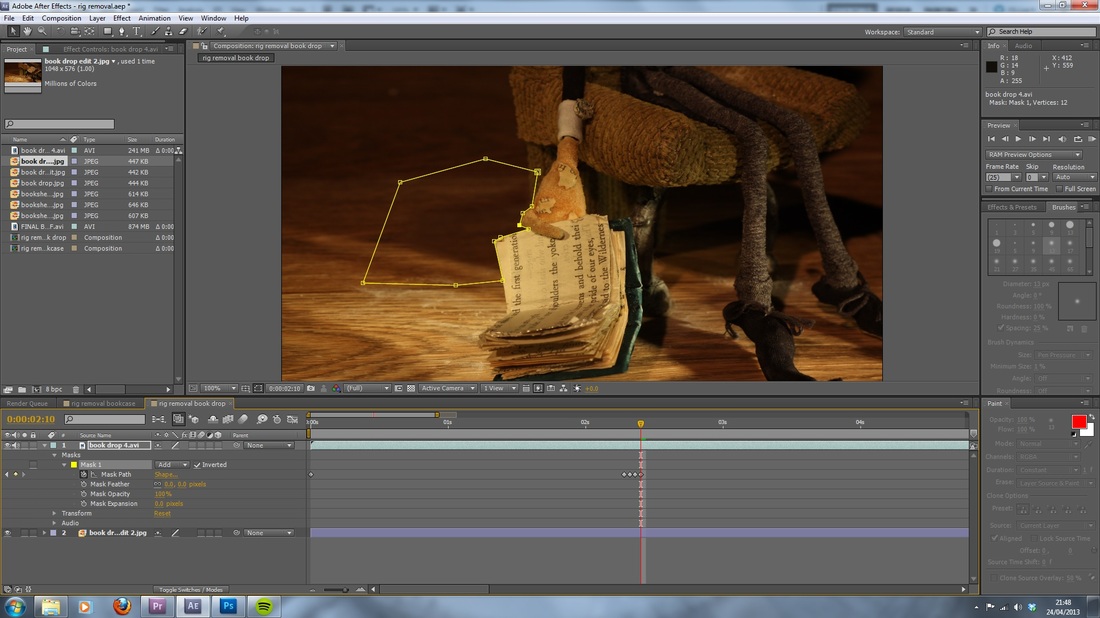
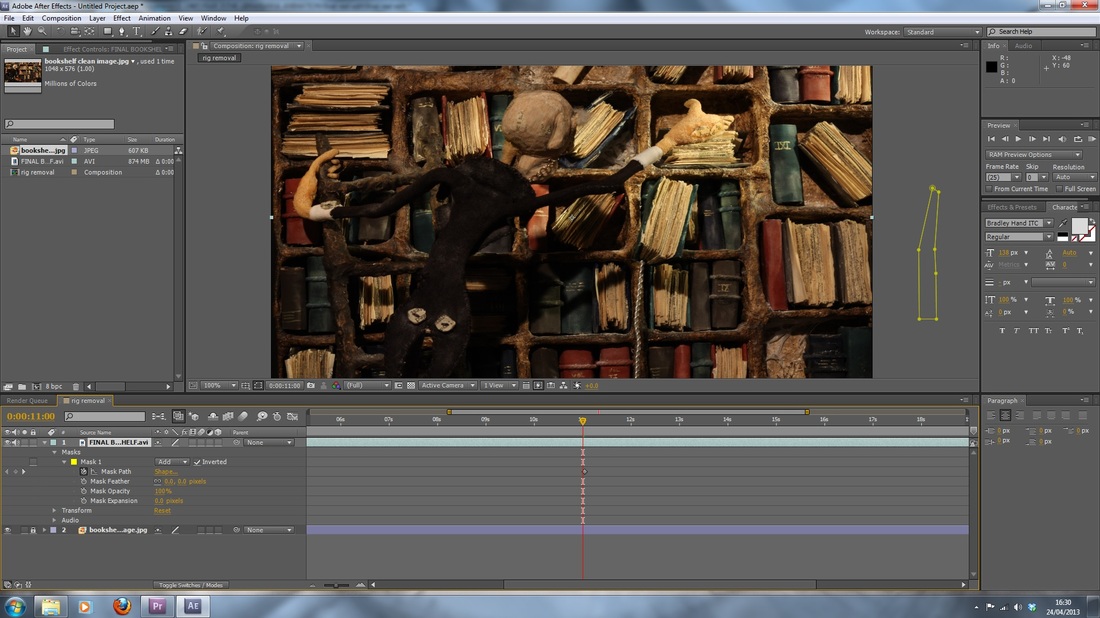
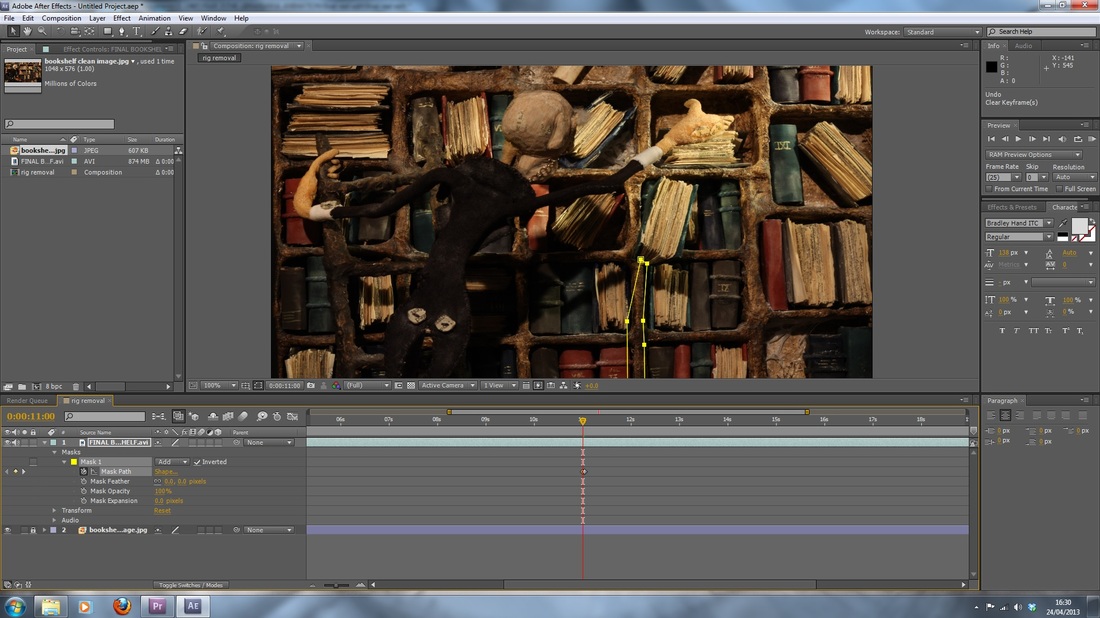

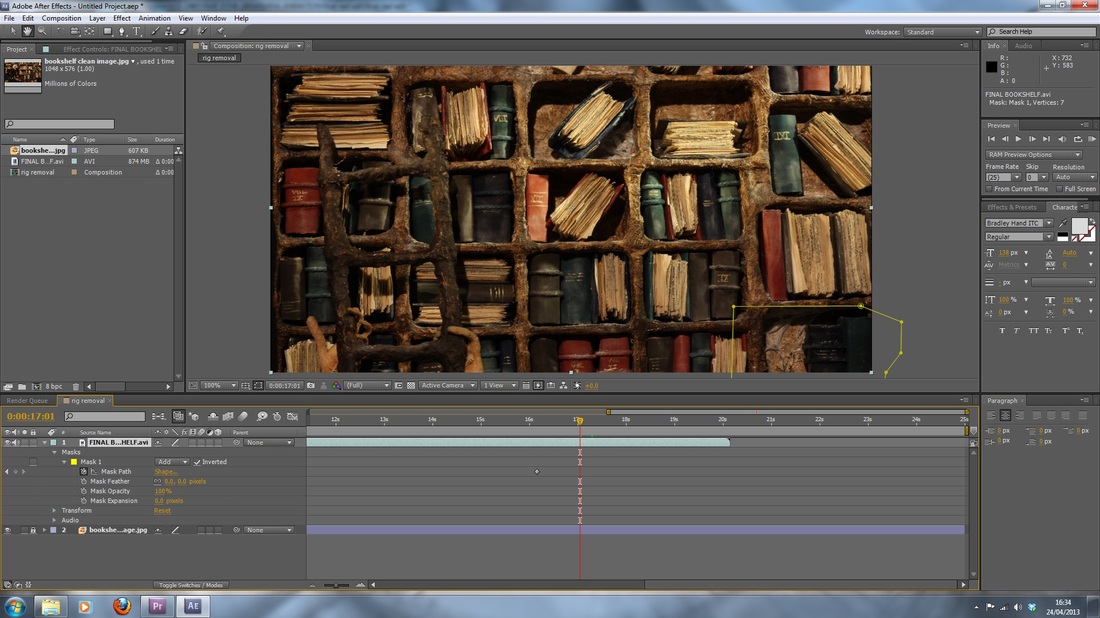
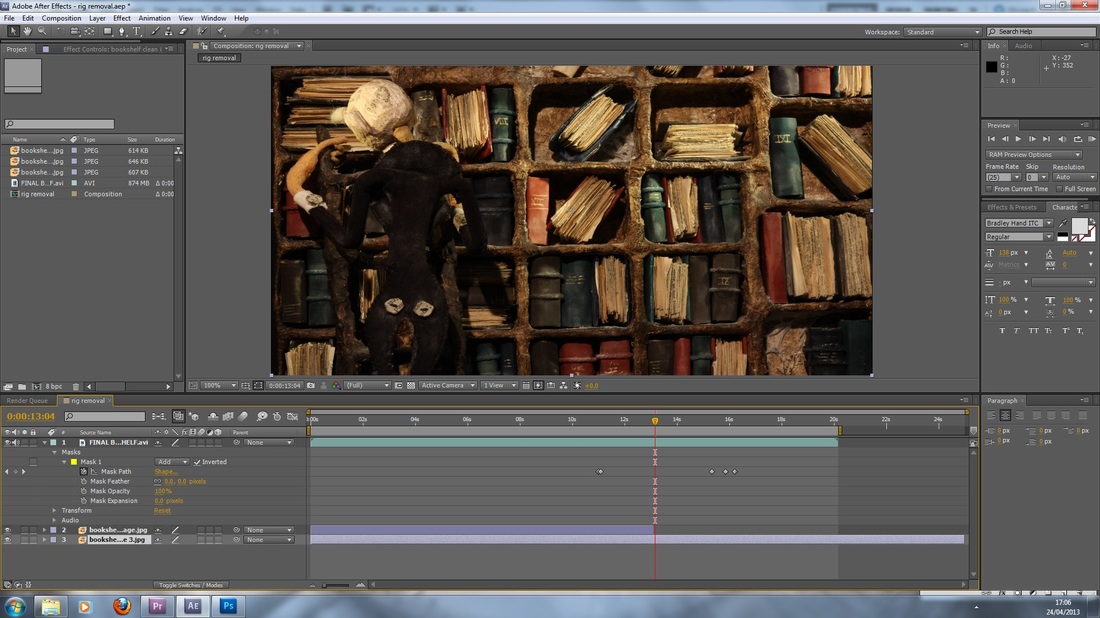
 RSS Feed
RSS Feed